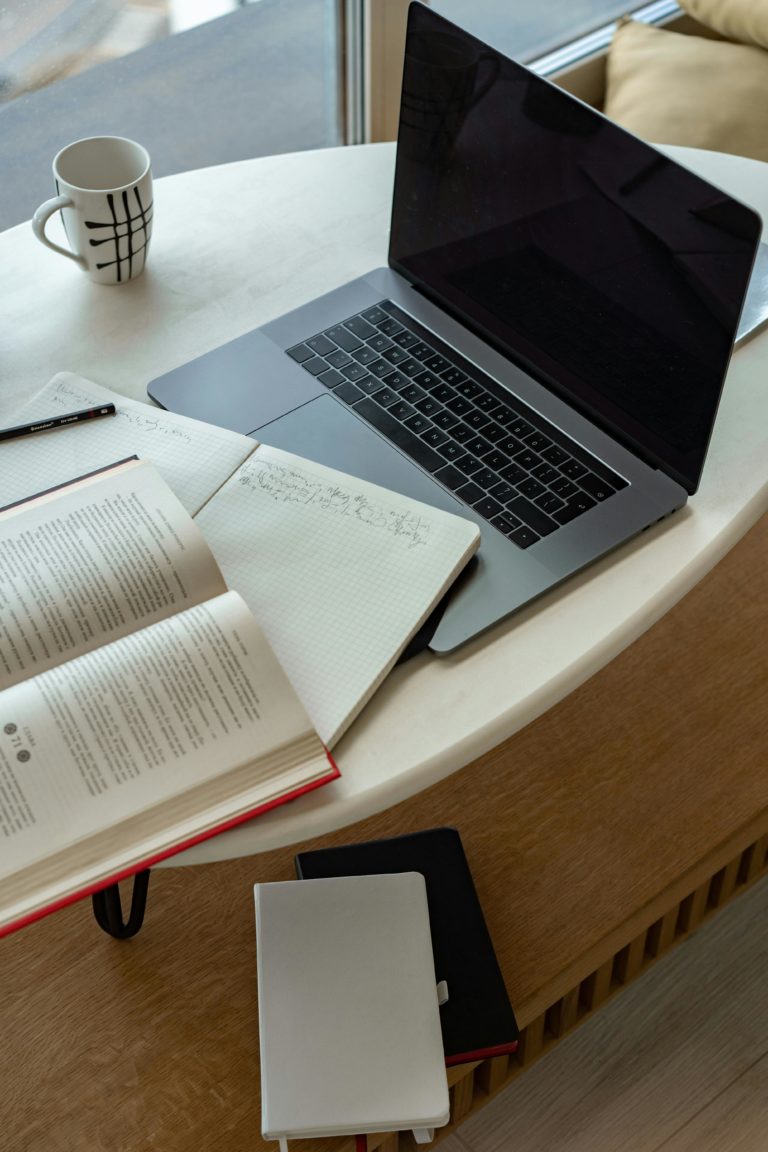Streamline HTML Email Creation for Maximum Impact
To max out your impact in HTML email creation, try using HTML email builders. They're customizable and save loads of time. Just drag and drop elements for a snappy design process. Make sure your emails look good on all devices too. Collaborate with experts for bang-on designs that engage. Pepper in interactive elements for extra appeal. Nail down responsive designs—they're a must. Test your emails rigorously and fine-tune based on results. Consider tools like Visual Studio Code for a slick workflow. Get the edge with effective email creation tools—your engagement rates will thank you.
Key Takeaways
- Utilize HTML email builders with customizable templates and drag-and-drop features.
- Collaborate with designers and developers for interactive, brand-aligned visuals.
- Prioritize responsive design for seamless display on all screens.
- Test and optimize through A/B testing, monitoring metrics, and using preview tools.
- Use efficient tools like Visual Studio Code and Moosend for visually appealing emails.
HTML Email Builders for Efficiency
When creating HTML emails for maximum efficiency, consider utilizing HTML email builders to streamline your design process and optimize productivity. These tools offer customizable templates that can be easily tailored to your needs, saving you time and effort.
With drag-and-drop features and pre-designed elements, you can quickly put together professional-looking emails without the need for extensive coding knowledge. By using an HTML email builder, you ensure that your emails are responsive across different devices and email clients, enhancing the user experience.
Additionally, these builders often come with testing capabilities to preview how your emails will appear before sending them out. Boost your email marketing effectiveness by taking advantage of these efficient tools.
Collaborative Design Approaches
To enhance the effectiveness of your HTML email designs, consider embracing collaborative design approaches that leverage the expertise of web developers and designers to create visually appealing and engaging email campaigns.
By collaborating with web developers, you can ensure that your designs aren't only aesthetically pleasing but also technically sound. Developers can help implement interactive elements, optimize code for faster loading speeds, and ensure compatibility across various email clients and devices.
Designers, on the other hand, can focus on creating eye-catching visuals and layouts that align with your brand identity and resonate with your target audience. Together, this collaborative effort can result in HTML emails that stand out and drive higher engagement rates.
Responsive Design for All Screens
Ensure your HTML email designs are optimized to display seamlessly across all screen sizes for maximum impact and engagement. Implement responsive design techniques to adapt your emails to different devices, ensuring they look great whether viewed on a desktop, tablet, or smartphone.
Utilize media queries to adjust the layout, font sizes, and images based on the screen width. Test your emails on various devices and screen resolutions to guarantee consistency and readability.
Remember to prioritize user experience by making sure your emails are easy to navigate and visually appealing across all screens. By focusing on responsive design, you can enhance the effectiveness of your email campaigns and reach a wider audience with engaging content.
Testing and Optimization Strategies
Consider utilizing various email testing and optimization strategies to enhance the performance of your HTML emails and ensure maximum impact on your target audience. Conduct A/B testing to compare different elements such as subject lines, visuals, or CTAs. Monitor key metrics like open rates, click-through rates, and conversions to gauge effectiveness.
Optimize your emails for mobile devices by testing the layout and functionality on various screen sizes. Utilize tools like Litmus or Email on Acid to preview how your email will appear in different email clients. Pay attention to email deliverability by avoiding spam triggers and optimizing your sender reputation.
Regularly analyze and refine your email strategies based on data insights to continuously improve performance.
Tools for Effective Email Creation
When crafting impactful HTML emails, leveraging the right tools can significantly streamline your email creation process and enhance user engagement. To start, ensure you have basic HTML skills. Popular tools like Visual Studio Code, Espresso, and Litmus can aid in your email creation journey.
Utilize a code editor and email testing software to perfect your design. Consider using platforms like Moosend, offering an easy-to-use interface for HTML email creation. These tools not only simplify the process but also help you create visually appealing and responsive emails.
Frequently Asked Questions
How Can I Ensure My HTML Email Complies With Spam Laws and Regulations?
To ensure your HTML email complies with spam laws and regulations, use clear subject lines, provide an unsubscribe option, include your physical address, and only send to recipients who have opted in. Follow these guidelines for legal compliance.
Are There Any Best Practices for Incorporating Interactive Elements Like GIFS or Videos in HTML Emails?
To incorporate interactive elements like gifs or videos in HTML emails, use supported formats, ensure compatibility across email clients, optimize for fast loading, and engage users effectively. Test elements thoroughly for seamless functionality before sending campaigns.
What Are Some Common Pitfalls to Avoid When Designing HTML Emails for Mobile Devices?
When designing HTML emails for mobile devices, avoid small font sizes that are hard to read, excessive image use that slows loading, and crowded layouts that make navigating difficult. Prioritize readability, loading speed, and user experience for mobile users.
How Can I Personalize HTML Emails to Improve Engagement and Conversion Rates?
To personalize HTML emails for better engagement and conversion rates, tailor content to recipients' preferences and behaviors. Use dynamic content, personalized subject lines, and segmented lists. Test different personalization strategies to optimize results.
What Strategies Can I Use to Track and Analyze the Performance of My HTML Email Campaigns Effectively?
Track and analyze HTML email campaigns effectively by utilizing analytics tools, segmenting your audience for targeted insights, monitoring key metrics like open rates and click-through rates, optimizing based on results, and A/B testing for continuous improvement.
Conclusion
Now that you have explored the tools and best practices for creating impactful HTML emails, it's time to put your knowledge into action.
By streamlining your email creation process, collaborating with web developers, ensuring responsiveness, testing and optimizing your emails, and leveraging preheader text and compelling subject lines, you can elevate your email marketing game to new heights.
Stay proactive, creative, and focused on engaging your audience for maximum impact. Your subscribers will thank you for it.