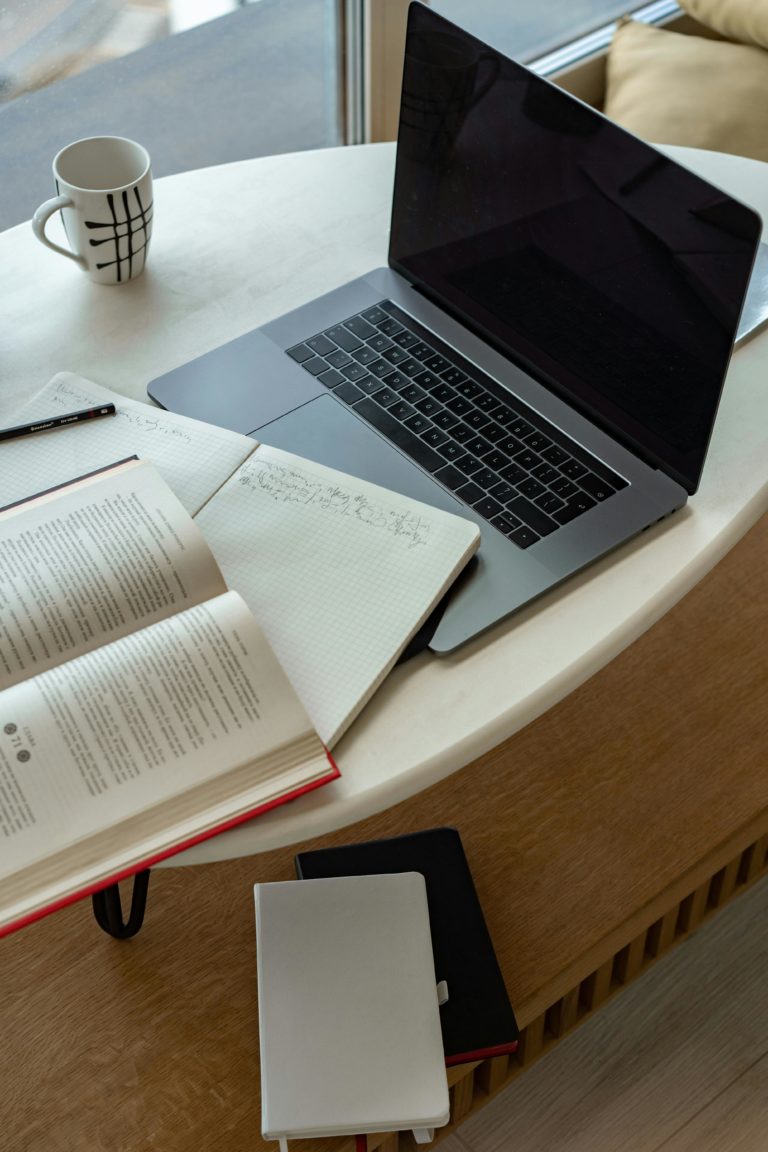Boost Email Deliverability: Master Email Whitelisting Now
Boost your email deliverability by mastering email whitelisting today. Ensure your emails reach your audience's inbox by establishing safe-sender lists and preventing important messages from getting lost in spam folders. Take control by whitelisting specific senders in popular providers like Gmail, Outlook, and Yahoo Mail, or on mobile devices like Android and iPhone. Encourage recipients to whitelist your address for crucial updates and engage subscribers with personalized content. Enhance your email marketing strategy with segmentation, A/B testing, and automation. Mastering whitelisting is just the first step to maximizing your email deliverability potential.
Key Takeaways
- Whitelisting specific senders enhances email deliverability.
- Set up safe-sender lists to prevent emails from going to spam.
- Encourage recipients to whitelist for important updates.
- Use filters in popular email providers for whitelisting.
- Ensure crucial communications reach the intended audience.
Importance of Email Whitelisting
Learn why email whitelisting is crucial for ensuring important emails reach your inbox and not the spam folder.
By whitelisting specific senders, you establish a safe-sender list that signals to email providers the trustworthiness of these contacts. This simple action can significantly boost open rates, enhance engagement with your emails, and improve overall deliverability.
Without whitelisting, there's a risk of important emails ending up in the junk folder, where they may go unnoticed. Encouraging recipients to whitelist your emails can also improve your email marketing campaigns by ensuring that your messages reach their intended audience.
Make whitelisting a priority to ensure that your crucial emails are always received promptly and efficiently.
Whitelisting in Popular Email Providers
To ensure your important emails consistently reach your inbox instead of the spam folder, understanding how to whitelist in popular email providers is essential.
Gmail, with 1.8 billion users, requires creating filters and marking as 'Never send to spam.'
Outlook simplifies whitelisting by marking senders as safe in settings.
Yahoo Mail, with 227.8 million users, involves creating filters and adding approved addresses.
AOL allows whitelisting by adding specific emails to the address book.
Apple Mail requires moving emails from junk to inbox or adding contacts to the address book.
These straightforward steps in popular email providers help you ensure that crucial emails aren't missed and are delivered directly to your inbox for immediate attention.
Whitelisting on Mobile Devices
When whitelisting on mobile devices, ensure important emails are received by adding senders' emails to your contacts. This simple step can make a significant difference in ensuring that crucial communications don't get lost in the shuffle.
To effectively whitelist on your mobile device, consider the following tips:
- Gmail App: Add a sender's email to your contacts within the Gmail app to whitelist their emails directly.
- Android or iPhone: Whitelist important senders on your Android or iPhone to guarantee their emails reach your inbox promptly.
- Proper Filtering: Ensure proper filtering of emails by whitelisting senders on a computer, especially for Gmail, to prevent important emails from ending up in spam folders.
Encouraging Recipients to Whitelist
To ensure your important emails consistently reach your recipients' inboxes, it's essential to actively encourage them to whitelist your email address. Provide clear instructions within your emails on how to whitelist your address. Frame whitelisting as a benefit for receiving crucial updates and information from you.
Remember to include reminders in your welcome emails about the importance of whitelisting to improve deliverability. Use engaging tactics like FOMO (fear of missing out) and humor to prompt subscribers to whitelist your email.
Enhancing Email Marketing Strategy
Enhance your email marketing strategy by incorporating personalized content tailored to your audience's preferences and behaviors. This approach helps build stronger connections with your subscribers and increases engagement.
To further enhance your strategy, consider the following:
- Segment your email list based on demographics, purchase history, or engagement levels to send targeted content.
- Utilize A/B testing to determine the most effective subject lines, content, and sending times for better results.
- Implement marketing automation to send timely and relevant emails, such as welcome sequences or abandoned cart reminders.
Frequently Asked Questions
How Can Businesses Track Whether Their Emails Have Been Successfully Whitelisted by Recipients?
To track if emails are whitelisted, check email engagement metrics like open rates and click-throughs. Encourage recipients to mark you as safe. Monitor spam folder placements. Regularly remind subscribers to whitelist. Boost email deliverability this way.
Are There Any Potential Downsides or Risks Associated With Encouraging Recipients to Whitelist Emails?
Encouraging recipients to whitelist emails can sometimes lead to overloading their inbox or being seen as spammy. It's important to strike a balance and provide clear benefits for whitelisting to maintain a positive user experience.
Can Whitelisting Help Improve the Overall Reputation of a Sender's Email Domain?
Whitelisting can significantly enhance the overall reputation of your email domain. It signals to providers that you are a trusted sender, improving deliverability and ensuring your important emails consistently reach your recipients' inboxes.
Are There Any Best Practices for Incorporating Whitelisting Instructions in Email Campaigns Without Being Too Intrusive?
When incorporating whitelisting instructions in email campaigns without being intrusive, be concise and clear. Frame it as a benefit for uninterrupted communication. Use friendly language, provide easy steps, and reassure recipients that whitelisting ensures they receive important updates.
How Can Businesses Effectively Measure the Impact of Whitelisting on Their Email Marketing Efforts?
To measure whitelisting impact on email marketing, track open rates, click-throughs, and spam complaints. Use analytics to monitor engagement levels post-whitelisting campaigns. Compare metrics before and after whitelisting efforts for a clear evaluation of success.
Conclusion
Now that you've mastered email whitelisting, you can ensure that your important emails reach your recipients' inboxes and avoid being lost in spam folders.
By establishing a safe-sender list and following the tips provided, you can boost your email deliverability, improve engagement, and enhance your email marketing strategy.
Take control of your inbox and make sure your messages are reaching your audience effectively by implementing the practices of email whitelisting.